Quick
Various search methods to quickly select parts
It is easy to select the correct parts by using category search, diagram search, keyword search, tree search, history search or favourite search.
In addition, Mold EX-Press can be launched directly from select CAD software programs once the plug-in version is installed.